Your cart is currently empty!
Short, powerful, and designed for modern creators, the DJI Mic Mini packs professional audio capabilities into a tiny package. This post explains the advantages of the DJI Mic Mini and why you should consider using it — with practical setup tips, comparisons, workflows, and real-world advice to help you decide.

What Is the DJI Mic Mini?

The DJI Mic Mini is a compact wireless microphone system that brings clarity, portability, and user-friendly features to creators who record on-the-go. It typically consists of miniature transmitters with built-in microphones and a compact receiver that pairs with cameras, smartphones, and computers. The design philosophy is clear: give creators pro-level audio without the complexity or bulk.
Core Advantages at a Glance

Before we dive deeper, here are the headline advantages that make the DJI Mic Mini a compelling option:
- Ultra-compact size and lightweight build for travel and run-and-gun shoots
- Consistent, clear audio quality with effective noise handling
- Simple pairing and fast setup that speeds up production
- Good battery life and quick charging for longer shoots
- Flexible compatibility with cameras, phones, and computers
- Intuitive ergonomics and mounting options for everyday use
Design and Build: Portability Without Compromise

Design matters when you rely on gear daily. The DJI Mic Mini shines by making the microphone almost forgettable in your bag — yet essential when you need it. The transmitters are small enough to clip to clothing or fit in a pocket. The receiver is streamlined, often including a docking case that doubles as a charger and storage solution.
Key design takeaways:
- Compact transmitters minimize visual footprint on camera.
- Robust build quality for regular use; not fragile like some ultra-cheap alternatives.
- Thoughtful accessories and cases make transport safe and convenient.
Audio Performance: Clarity and Consistency

For many creators, the central question is audio quality. The DJI Mic Mini delivers intelligible, natural-sounding dialogue that lifts production value immediately. Compared to built-in camera mics and many on-camera shotgun mics, a dedicated wireless lavalier system like this offers better proximity, isolation, and consistency.
Why the Mic Mini’s audio stands out:
- Close-miking reduces ambient noise and increases intelligibility.
- Well-tuned internal processing yields balanced frequency response for voice.
- Stable wireless link minimizes dropouts, which is essential during interviews and live shoots.
Practical tip: Place the transmitter slightly below the collarbone, clipped on shirts or hidden under thin layers, to capture a warm, consistent voice. When concealing the mic, take care to avoid rubbing against fabric and to check levels before recording.
Range and Connectivity: Reliable Wireless Link

Range matters more than you think. The DJI Mic Mini typically offers a practical operating range suitable for run-and-gun video, interviews, and small-stage events. While range varies with environment, line-of-sight performance is generally strong for most creator use cases.
Connectivity features that matter:
- Automatic pairing between transmitter and receiver speeds setup.
- Multiple connection options (TRS, USB-C, or smartphone-friendly connectors) increase versatility.
- Solid interference handling keeps audio consistent in crowded RF environments.
Actionable setup step: When you’re in a busy wireless environment, test multiple positions for the receiver to find the best signal. Keeping the receiver unobstructed and relatively close to the transmitter improves stability.
Battery Life and Charging: Built for All-Day Shooting

Battery life on portable mics is a practical constraint. The DJI Mic Mini focuses on balancing runtime with compactness. The transmitters typically offer several hours of runtime, and the charging case extends that significantly, which means less downtime during shoots.
Battery best practices:
- Charge the case and transmitters fully before a day of shooting.
- Carry a small USB-C power bank for extended shoots; the case often supports pass-through charging.
- Monitor battery levels during breaks to avoid surprises in long sessions.
Ease of Use: Fast Setup, Fewer Headaches

A major selling point of the DJI Mic Mini is how quickly you can get going. It reduces the friction between thinking of an idea and capturing it. Creators value systems that pair quickly and reliably, offer intuitive physical controls, and have easy-to-read indicators.
Practical workflow suggestion:
- Create a pre-shoot checklist: charge, pair, mic placement, test recording, and sync/check audio on playback.
- Label transmitters when working with multiple people to avoid confusion.
- Practice a quick audio check routine that you or your director can run in 30 seconds before rolling.
Compatibility: Works with Cameras, Phones, and Computers

A truly useful mic bridges ecosystems. The DJI Mic Mini is typically engineered to work out-of-the-box with mirrorless cameras, DSLRs, smartphones, and computers. This universal compatibility increases its value for creators who move between platforms.
Compatibility checklist:
- Check for included connectors for TRS (camera) and TRRS (smartphone). If not included, plan to buy adapters.
- USB-C connectivity simplifies direct-to-phone or direct-to-computer recording with minimal fuss.
- Some systems include companion apps for firmware updates and settings tweaks — keep them updated.
Actionable tip: If you plan to use a smartphone, test the connection and levels with your specific phone model ahead of a shoot. Some phones require additional adapters or permission changes to record from external microphones.
Use Cases: Who Benefits Most from the DJI Mic Mini?

The Mic Mini is versatile, but some creators will feel its advantages more than others. Typical use cases include:
- Vloggers who need a lightweight, always-ready setup.
- Interviewers and documentary shooters who need consistent dialogue capture.
- Podcasters recording remote or hybrid sessions with a camera or phone.
- Live streamers who value easy wireless connection and reliable audio.
- Content creators multi-tasking between phone-based and camera-based workflows.
Scenario example: A travel vlogger with a lightweight mirrorless camera and a smartphone for b-roll can keep the Mic Mini in their bag and connect it to whichever device they use that day, maintaining consistent audio without carrying bulky gear.
Comparisons: How It Stacks Up Against Competitors

Comparing devices highlights strengths and reveals compromises. Here are comparisons with common alternatives:
DJI Mic Mini vs Rode Wireless Go II

The Rode Wireless Go II is a popular competitor. Rode often offers more advanced multi-channel features and sometimes better ecosystem compatibility for pro audio. The DJI Mic Mini often wins on size, battery-in-case convenience, and value. Choose Rode for heavy multi-channel needs; choose DJI Mic Mini for compact convenience and cost-effectiveness.
DJI Mic Mini vs Saramonic Blink 500

Saramonic systems may be similar in size and price. The DJI Mic Mini typically brings more polished user experience, slightly better build quality, and an intuitive charging/storage case. Saramonic can be a budget-friendly alternative with comparable features.
DJI Mic Mini vs Built-in Camera Mic

The DJI Mic Mini decisively outperforms internal camera mics in clarity and noise rejection. Built-in mics pick up more ambient sound and sound distant. For any voice-forward content, a wireless lav system is a major upgrade.
Practical Setup and Recording Tips

Here are concrete, actionable steps to get the best results from the DJI Mic Mini:
1. Mic Placement

Clip the transmitter at chest level, centered if possible. Slightly off-center can help avoid clothing zipper noise. Avoid putting the transmitter directly under a scarf or heavy collar without padding to prevent rubbing noise.
2. Secure the Mic

Use the included clip, a small piece of foam, or a fabric patch to reduce movement. If you hide the mic under clothing, use tape to stabilize it and test for rustling sounds.
3. Monitor and Test

Always run a brief test recording and listen with headphones. Verify that the signal is stable, there are no interference spikes, and levels are in a healthy range without clipping.
4. Use a Windscreen Outdoors

Attach a small furry windscreen (deadcat) or foam windshield for outdoor use. Wind is the most common destroyer of outdoor audio and small windscreens dramatically improve intelligibility.
5. Keep Firmware Updated

Firmware updates often fix bugs and improve connectivity. Schedule periodic checks using the manufacturer app or desktop tool.
Recording Workflow: From Capture to Final Mix

A predictable workflow saves time and improves results. Here is a recommended workflow optimized for the DJI Mic Mini:
- Charge transmitters and receiver in the case overnight.
- Power on devices and confirm pairing before placing mics on the subject.
- Perform a 30-second test clip that includes expected volume ranges and background noise to check levels.
- Record with at least one backup if possible: either a camera’s onboard audio as a safety track or a phone as a secondary recorder.
- Immediately after filming, review a quick playback to confirm audio captured correctly.
- In post, use a clean sync point (clap or slate) or timecode if supported to align audio to video. Apply gentle compression and noise reduction, and EQ for clarity.
Post-processing tip: Use a gentle high-pass filter to remove rumble and a light dynamic range control to smooth levels. Avoid over-processing; the Mic Mini captures usable dialogue that only needs modest polishing.
Connectivity Scenarios and Practical Adapters

Different recording devices require different cables. Here are common scenarios and what you need:
- Camera with 3.5mm mic input: Use the TRS cable to connect the receiver to the camera microphone jack.
- Smartphone with USB-C: Use the included USB-C cable or USB-C adapter. For iPhones, you may need a Lightning-to-USB adapter and sometimes a TRRS adapter depending on the receiver output.
- Direct-to-computer: Use USB-C to connect to a laptop or use an audio interface for advanced routing.
- Multiple persons: If the system supports dual transmitters, place each transmitter on the subject and monitor channels independently if available.
Practical note: Carry a small accessory kit with common adapters like TRS-to-TRRS, USB-C-to-Lightning, and a short extension cable. These small items often save shoots.
Accessories That Maximize Value

Accessorizing makes the system more reliable and versatile. Consider these additions:
- Extra windscreens for windy environments.
- Short extension cables and right-angle adapters for tight rigs.
- Adhesive fabric patches or medical tape to secure hidden mics safely.
- Portable power bank to recharge the charging case on long shoots.
- Extra clip mounts and a small zip pouch for travel organization.
Troubleshooting Common Issues

Even great devices can encounter hiccups. Here are common problems and quick fixes:
No Audio or Silent Signal

Check transmitter and receiver power, confirm pairing, and ensure cables are fully seated. Test each transmitter independently to isolate the problem.
Intermittent Dropouts

Reduce obstructions between transmitter and receiver, move to a less RF-crowded area, and reposition the receiver for a clearer line-of-sight. Also ensure firmware is updated.
Rustling or Clothing Noise

Reposition the mic or secure it with tape. Use a small foam pad to prevent fabric contact with the capsule. Adjust mic placement if necessary to reduce friction sounds.
Battery Drains Too Quickly

Verify battery health and charging contacts. Make sure nothing else (like a misconfigured accessory) is drawing current. Replace or service battery if health is severely degraded.
Price, Value, and Who Should Buy One

Pricing varies by market, but the DJI Mic Mini is positioned as a mid-range wireless kit that punches above its weight in terms of portability and convenience. For many creators, the cost is justified by the immediate audio quality upgrade and time saved during setup and post-production.
Who should buy it:
- Solo creators who value lightweight gear and fast setup.
- Interviewers and documentarians who need reliable dialogue capture without a full sound crew.
- Streamers and hybrid content creators who switch between camera and phone workflows.
Who might not need it:
- Audio purists who need multi-track professional recorders and XLR inputs for advanced mixing.
- Creators with very specific RF requirements that demand long-range, high-channel-count solutions used in professional broadcast.
Unique Perspectives: How the DJI Mic Mini Changes Creative Behavior

Beyond specs, the DJI Mic Mini can change how you create. The psychological and workflow benefits are underappreciated:
- Lowered friction encourages more spontaneous recording. If grabbing clear audio is quick, you capture moments you otherwise would have skipped.
- Consistent audio across devices creates a recognizable sonic brand. Viewers subconsciously trust consistent, clear sound more than flashy visuals with poor audio.
- Smaller, lighter gear invites mobility and experimentation. You shoot more often and from different perspectives, which improves creative output over time.
These intangible benefits compound: better audio leads to more views, higher watch time, and improved audience retention — all crucial metrics for creators monetizing their craft.
Final Recommendation: When to Buy and How to Get the Most Out of It

If you regularly produce voice-forward content and value mobility, the DJI Mic Mini is a strong purchase. It delivers a tangible uplift in audio quality without heavy investment in complex audio systems. To get the most out of it:
- Practice consistent mic placement and quick audio checks.
- Invest in a small accessory kit (windscreen, adapters, power bank).
- Integrate the Mic Mini into a repeatable workflow to reduce post-production time.
- Keep firmware and companion apps up to date to benefit from improvements.
When used thoughtfully, this tiny system can behave like a professional tool — enabling better storytelling, clearer dialogue, and more reliable production outcomes.
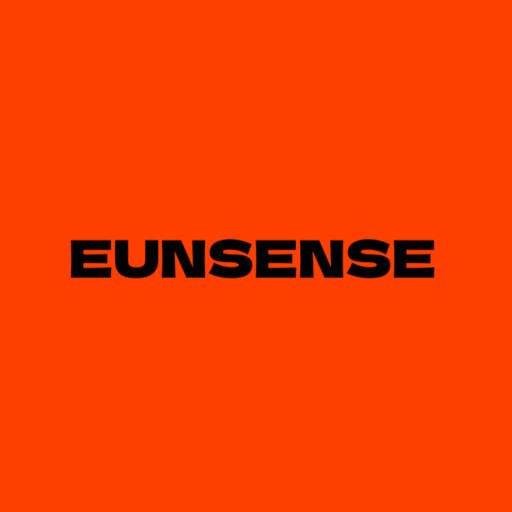
Leave a Reply
You must be logged in to post a comment.