Your cart is currently empty!
Foldables have graduated from curiosity to a mainstream premium category in just a few years. Samsung has been at the forefront of that transition, iterating on the Galaxy Z Fold line with a steady cadence. The Fold7 arrives to a market where expectations are higher: people want durability, real productivity gains, long battery life, and camera quality that rivals flat flagship phones. So is the Galaxy Z Fold7 worth it? And precisely what changed compared to the previous Fold models? This longform guide breaks down the hardware and software changes, the real-world implications, who benefits, and whether an upgrade makes sense.

Quick Verdict

If you own a Fold4 or older, the Fold7 offers meaningful improvements in several areas so many buyers will find it worth considering. If you have a Fold5 or Fold6, the answer depends on which aspects matter most to you. The Fold7 refines design, display tech, durability, battery efficiency, and software multitasking. But unless you need the very latest camera sensors or a modest uplift in speed and battery life, the Fold6 to Fold7 delta may feel incremental.
This guide lays out the specific hardware and software changes, benchmarks the practical benefits, and gives actionable upgrade advice so you can choose with confidence.
What Samsung Changed: Overview

Samsung’s Fold7 evolution targets several core areas:
- Design and ergonomics: lighter frames, slimmer bezels, refined hinge behavior.
- Display technology: brighter, more power efficient panels with improved crease minimization.
- Performance and power: newer SoC, improved thermal management, and battery optimizations.
- Durability and water resistance: incremental material upgrades and better ingress protection.
- Software and multitasking: more refined multiwindow UX, upgraded S Pen support, and task continuity between screens.
- Cameras: sensor tuning, computational photography upgrades, sometimes new optical components.
Below, I examine each area against previous Fold versions so you can understand how meaningful these changes are in daily use.
Design and Build: Subtle But Important

Weight and Feel

Fold7 trims a few grams compared to its predecessors while preserving the sturdy feel. That seems small on paper, but when you hold the device open for long periods or carry it folded in a pocket, a lighter shell adds up. Samsung’s ability to thin the chassis without compromising rigidity speaks to improved internal engineering and material selection.
Hinge Evolution

The hinge is the mechanical heart of any foldable. Samsung has continuously improved hinge tolerances, lubrication, and dust-sealing over successive generations. The Fold7 offers smoother folding and unfolding action and reduced perceptible folding gap. Most users will notice a more confidence-inspiring motion when opening or closing the device, and a reduced chance of pocket lint accumulation near the hinge.
Exterior and Bezels

Samsung reduced bezel thickness and refined the outer cover display proportions. This leads to a cleaner appearance when folded and slightly more usable external screen real estate. For users who frequently use the cover display for quick tasks, the modest size increase feels meaningful.
Display: Brighter, Smarter, and Less Crease

Inner Foldable Panel

The inner display is where Fold models live. The Fold7 uses newer OLED stack technology with improved luminance and efficiency. You get higher peak brightness for HDR content and better outdoor visibility, along with lower power consumption during typical usage. Samsung also refined the plastic protective layer and subpixel layout to make the crease less visually distracting. While the crease won’t vanish completely, it’s less of a focal point, especially when watching videos or using full-screen apps.
Cover Screen Advances

The external screen grew slightly and gained higher sustained brightness. That makes one-handed usage more comfortable and reduces the need to open the device for simple tasks. The increased cover screen usefulness is an underappreciated quality-of-life improvement — you can read, reply, and interact faster without unfolding.
Adaptive Refresh and Power Efficiency

Adaptive refresh rate ranges were broadened to allow lower frame rates for static content, improving battery life when reading or viewing photos. Combined with more efficient panel drivers, Fold7 delivers better endurance than previous models in mixed usage.
Performance and Battery

New SoC and Real-World Speed

The Fold7 debuts a newer, more efficient flagship SoC. That translates to smoother multitasking, quicker app launches, and improved thermal behavior under sustained loads like gaming or rendering. Benchmarks will show modest gains, but the perceptible improvement is most evident in multitasking: switching between multiwindow apps, dragging content between screens, and running resource-hungry productivity apps feels snappier.
Battery Capacity vs Efficiency

Samsung balanced battery capacity and improved power draw so foldable endurance improves even if raw battery capacity changes little. Real-world gains come from more efficient displays, smarter CPU scaling, and software power optimizations. If your usage is heavy split-screen work or extended streaming, expect longer runtime than older Fold models.
Charging: Speeds and Practicality

Charging speeds are similar to recent Fold models; Samsung continues to prioritize battery longevity over ultra-fast charging. Practically, that means respectable daily charging times without the thermal and longevity tradeoffs of extreme fast charging. Wireless and reverse wireless charging remain supported, useful for earbuds and accessories.
Cameras: Refinement Over Revolution

Sensor and Optics Changes

Samsung focused on computational photography improvements more than radical hardware leaps. Youll find better dynamic range, improved low-light processing, and quieter noise suppression. The telephoto and ultrawide modules are tuned to produce more consistent color science across lenses, reducing the jarring shifts previous models sometimes exhibited.
Practical Photography Improvements

For real-world users, these changes mean more reliable shots in mixed lighting, better handheld low-light performance, and more usable zoom results. If mobile photography is your top priority and you expect DSLR-like output, the Fold line still trails flagship camera-first phones. But for everyday capture, the Fold7 provides a balanced, competent system.
Durability and Water Resistance

Materials and Coatings

Samsung incrementally improved material resilience, especially around the hinge and display layers. The Fold7 benefits from better protective coatings and a slightly tougher outer shell. The internal display protective film has also been tuned to resist minor surface marks and abrasion better than older iterations.
Ingress Protection

While full waterproofing is challenging for foldables, Samsung improved ingress resistance across seams and hinge geometry. The device has better tolerance for splashes and light rain, but owners should still avoid immersion. Compared to early foldables, the Fold7 feels like it better survives everyday accidents.
Software and Multitasking: The Real Productivity Story

Refined Multiwindow Experience

Samsung expanded multiwindow docking and task continuity. Drag-and-drop between apps is smoother, and Samsung’s window management makes handling three or more active windows more intuitive. For productivity users who rely on document editing, spreadsheets, and messaging simultaneously, these improvements are the most tangible productivity gains.
S Pen Integration

S Pen support continues to be a unique Fold advantage. The Fold7 improves latency and gesture integration, making note-taking and annotation closer to pen-and-paper feel. The more advanced stylus interactions are useful for content creators, editors, or anyone who annotates documents frequently.
Updates and Long-Term Support

Samsung increased OS update commitments for its premium devices. That means more years of Android version upgrades and security patches compared to older Fold owners who might see limited update windows. For buyers who plan to keep a device several years, this extended support is a weighty consideration.
Accessories and Ecosystem

Samsung and third parties have matured the accessory ecosystem. Cases, screen protectors, keyboard covers, and S Pen options are more robust. Fold7 owners benefit from accessories designed for the device rather than generic solutions. The improved ecosystem enhances daily usability and protects the investment.
Price and Value Proposition

Fold7 is positioned at the top tier of smartphone pricing. Its value hinges on how much you leverage the unique foldable form factor. If you value the large internal canvas for productivity, creative work, or a superior multitasking experience, the Fold7 offers value unmatched by most flat phones. If your usage is limited to single-app consumption or casual photography, a flagship flat phone will deliver more value per dollar.
Consider also trade-in options: Samsung and carriers often offer substantial discounts for older Fold models, which narrows the upgrade gap. If you own a Fold3 or older, trade-in can make the Fold7 a clear upgrade for both capability and long-term software support.
Who Should Upgrade?

Owners of Fold3 and Earlier

If you have the Fold3 or an earlier model, the Fold7 is a substantial upgrade. You’ll see meaningful improvements in battery life, display quality, software, and durability. The combined effect is a more polished experience that addresses many of the early foldable pain points.
Owners of Fold5 or Fold6

If you have the Fold5 or Fold6, the upgrade calculus becomes nuanced. Fold7 is faster, slightly lighter, and offers better battery efficiency and camera tuning, but it’s not a night-and-day change. Upgrade if you crave the latest hardware, want extended software updates, or need improved multitasking for professional workflows. Otherwise, waiting for a more transformative future iteration may be sensible.
Users on Flat Flagships

If you’re on a traditional flagship and considering a Fold for the first time, think about how often you crave a bigger screen. The Fold7 changes the equation: it offers a tablet-like canvas in a pocketable device. For power users, frequent multitaskers, and creative professionals, the Fold7 can replace both phone and small tablet, consolidating devices and workflows.
Alternatives to Consider

- Fold6 or Fold5 with a trade-in discount: still powerful, usually cheaper after promotions.
- Clamshell foldables like the Flip series: more compact and often cheaper, but not the same productivity benefits.
- Traditional flagship phones with large displays: better camera hardware in some cases and more durable designs.
- Tablet plus compact phone combo: if you need a truly large canvas, a dedicated tablet might be more economical.
Practical Buying and Upgrade Advice

- Assess your daily workflow. If you use multiple apps side-by-side or want a small tablet experience in your pocket, Fold7 is compelling.
- Evaluate trade-in options. Trading in an older Fold or flagship can reduce cost significantly and change the upgrade calculus.
- Consider support windows. If you want a device to keep for several years, prioritize recent models with longer OS update commitments.
- Test the hinge and crease in person. Visit a store to experience the fold action and see if the crease is acceptable to you.
- Plan for a case and protector. Buy a quality case designed for the Fold7 to protect the hinge and outer shell, and consider professional screen protection installation for peace of mind.
Real-World Scenarios: When Fold7 Shines

Productivity and Business Travel

If you travel frequently and want to minimize carry, the Fold7 can replace a small tablet and some light laptop tasks. Multiwindow, S Pen notes, and extended battery life can be productivity multipliers on planes and in transit.
Creatives and Note Takers

Content creators who sketch, annotate, or lay out documents will appreciate the pen integration and larger canvas. The Fold7 reduces friction between idea and execution when on the move.
Entertainment and Media Consumption
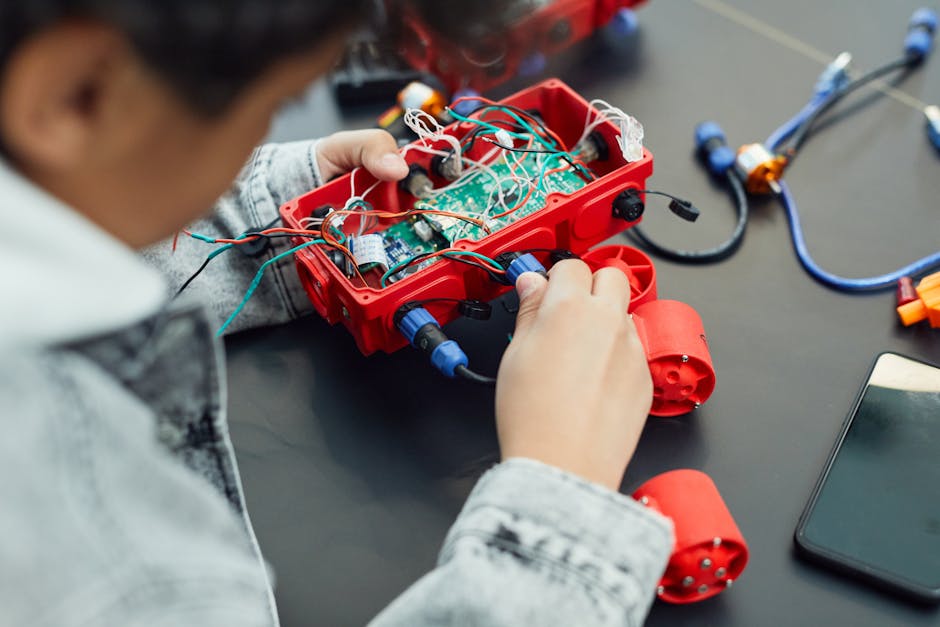
Watching media on the internal display is delightful thanks to the larger panel and improved HDR brightness. The Fold7 is among the best phones for immersive streaming, gaming, and multitasking while consuming content.
Potential Downsides and Limitations

Despite the many improvements, foldables aren’t perfect. Expect the following limitations:
- Higher cost relative to flat phones with similar raw specs.
- Still more fragile than sealed glass slabs; accidental drops can be costlier.
- Camera systems remain excellent but not always class-leading compared to camera-first flagships.
- Accessory costs and case thickness can add to overall bulk.
Long-Term Perspective: Is Folding the Future?

Foldables like the Galaxy Z Fold7 represent an evolutionary path where devices merge categories. Over time, as manufacturing matures, folding displays will likely become more durable and cheaper. Samsung is betting on continuous incremental improvements to make foldables the default premium device for power users. For early adopters, that means buying into a platform that will only get better. For cautious buyers, waiting for another generation could bring more value, but you’ll miss out on the present gains in productivity and versatility.
Conclusion

The Galaxy Z Fold7 is a thoughtful evolution. It improves core areas that mattered in previous models: display quality, hinge reliability, software multitasking, battery life, and overall polish. For owners of Fold3 and earlier models, it’s a clear, worthwhile upgrade. For recent Fold5 or Fold6 owners, the decision depends on how much you prioritize the subtle refinements and longer software support.
Ultimately, the Fold7’s value proposition is about transforming how you use a phone. If you want a pocketable device that behaves like a small tablet, delivers superior multitasking, and offers a refined flagship experience, the Fold7 is worth strong consideration. If your priorities are camera-first performance or the lowest cost per specification, a traditional flagship or older Fold may be better suited.
Frequently Asked Questions

Is the crease gone?

No. The crease is reduced and less distracting thanks to improved panel engineering, but it is still present. Most users stop noticing it in daily use.
How long will Samsung support the Fold7 with updates?

Samsung extended update commitments for flagship devices. Expect multiple years of OS upgrades and security patches, which makes the Fold7 a safer long-term investment.
Can the Fold7 replace my tablet or laptop?

For many casual productivity tasks and media consumption, yes. For heavy-duty laptop workflows like compiling code or complex spreadsheets, the Fold7 can supplement but may not fully replace a powerful laptop.
Is it worth waiting for the next model?

If you own a recent Fold model and are satisfied, waiting is reasonable. But if your current phone no longer serves your productivity or you want the latest features, the Fold7 provides meaningful upgrades today.
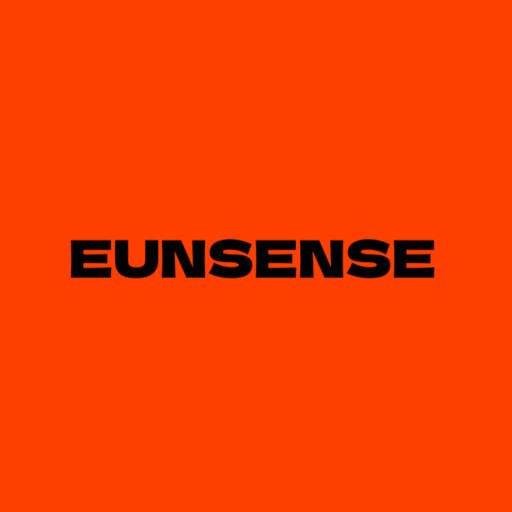
Leave a Reply
You must be logged in to post a comment.